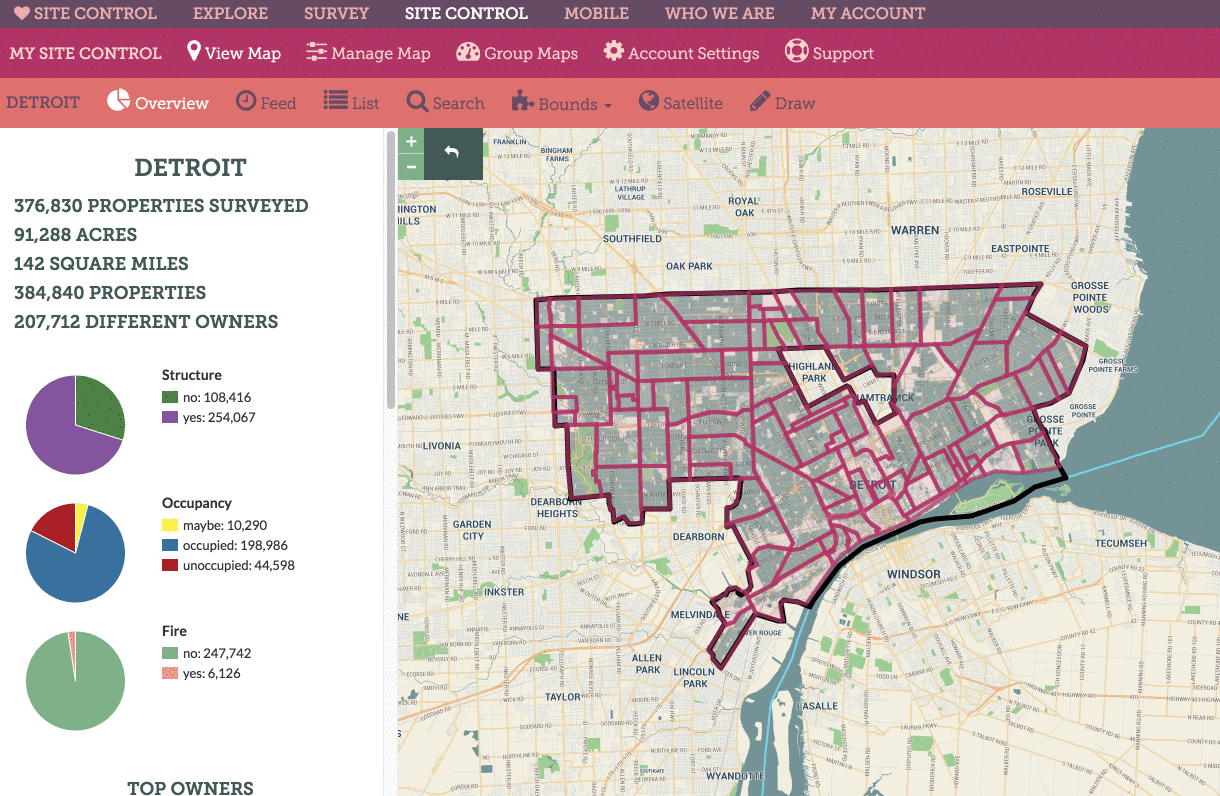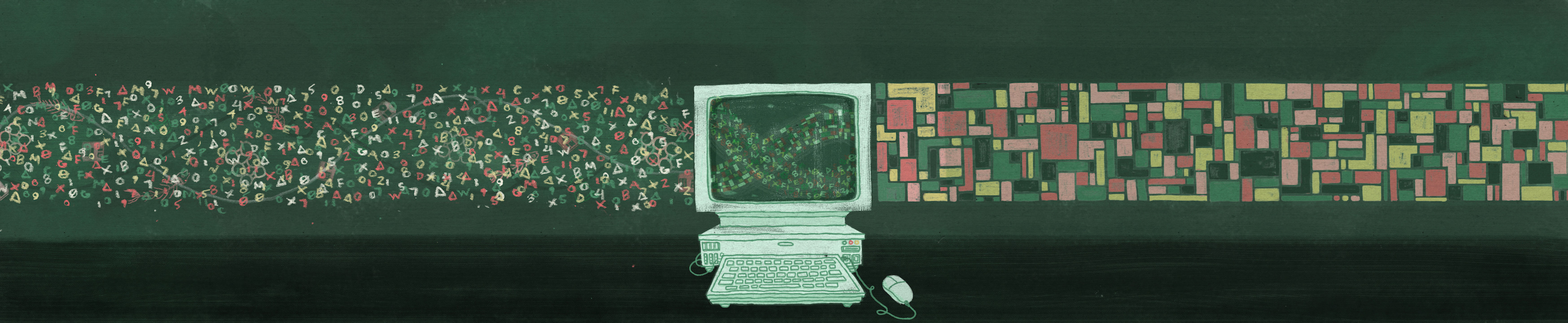Getting Started
Maps
Your Account
Adding Data
Delete a Map
This feature is only available with a Pro or Enterprise Site Control account. Click here to upgrade your account.
If things start to get crowded and you want to delete a map, you have two options.
In your list of maps under “Group Maps,” use the “Shortcuts” drop down list to “Delete Map.”
Or open the map, click “Preferences” and “Delete Map.”
See below for a quick walkthrough: