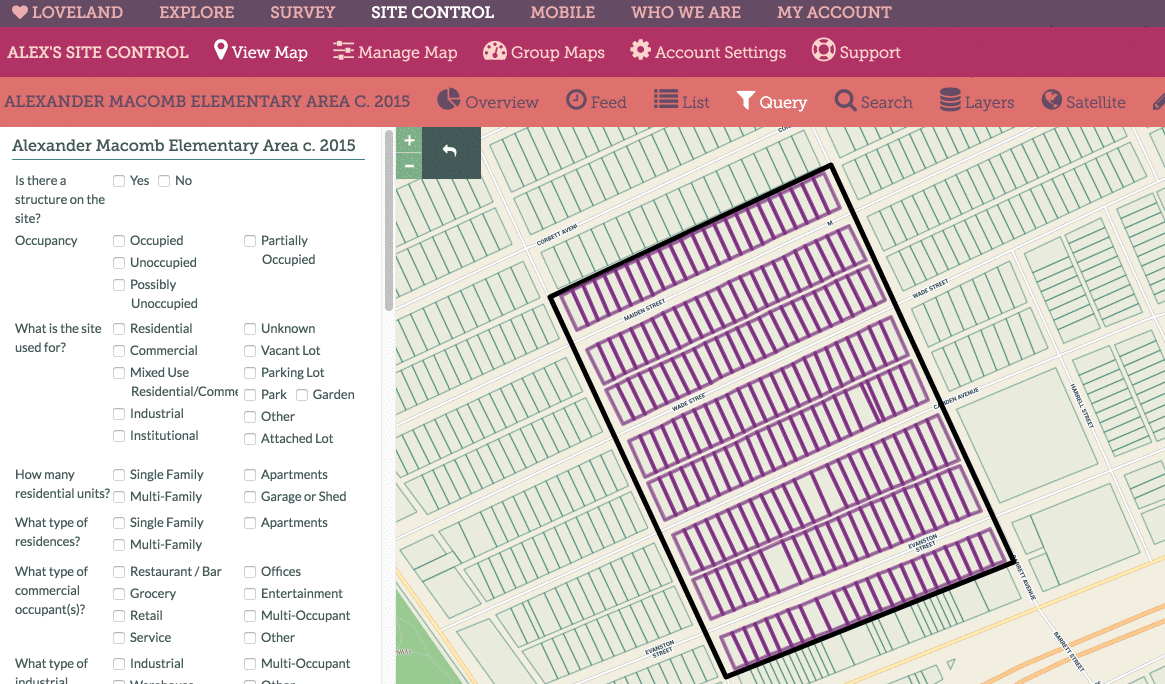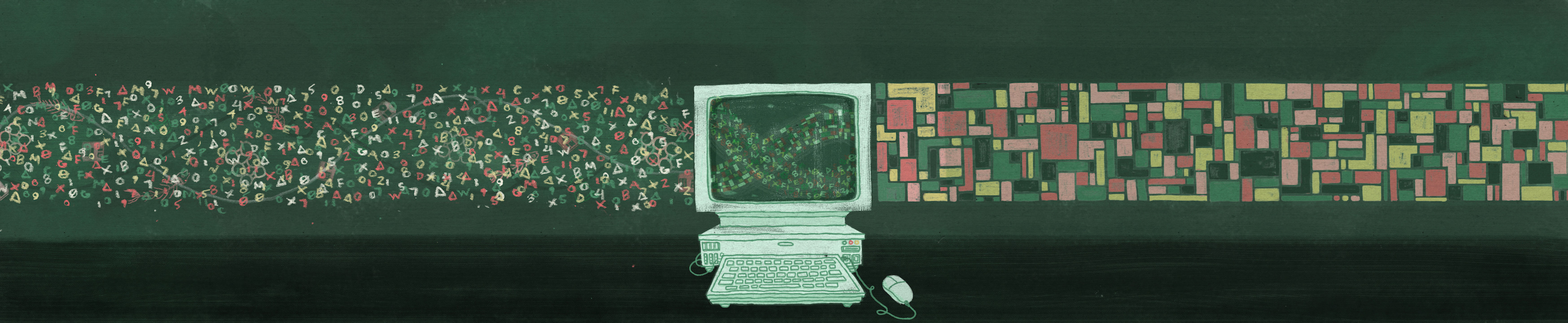Getting Started
Maps
Your Account
Adding Data
How to Query Data
About Query
Site Control gives you powerful tools to explore and understand the data you bring to your account. One of these tools is Query – a search interface that allows you to select multiple criteria from data in LOVELAND’s database as well as datasets and survey data you bring to your account.
Below are a series of examples of searches run using Query.
Single-criteria search:
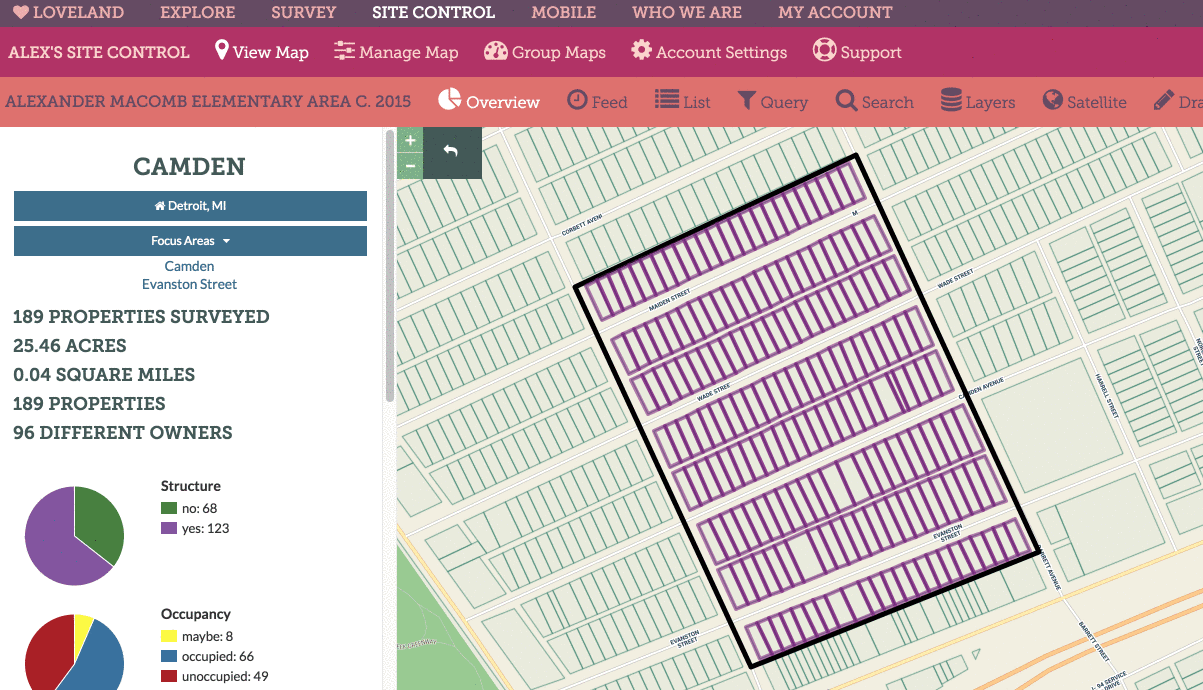
Two-criteria search:
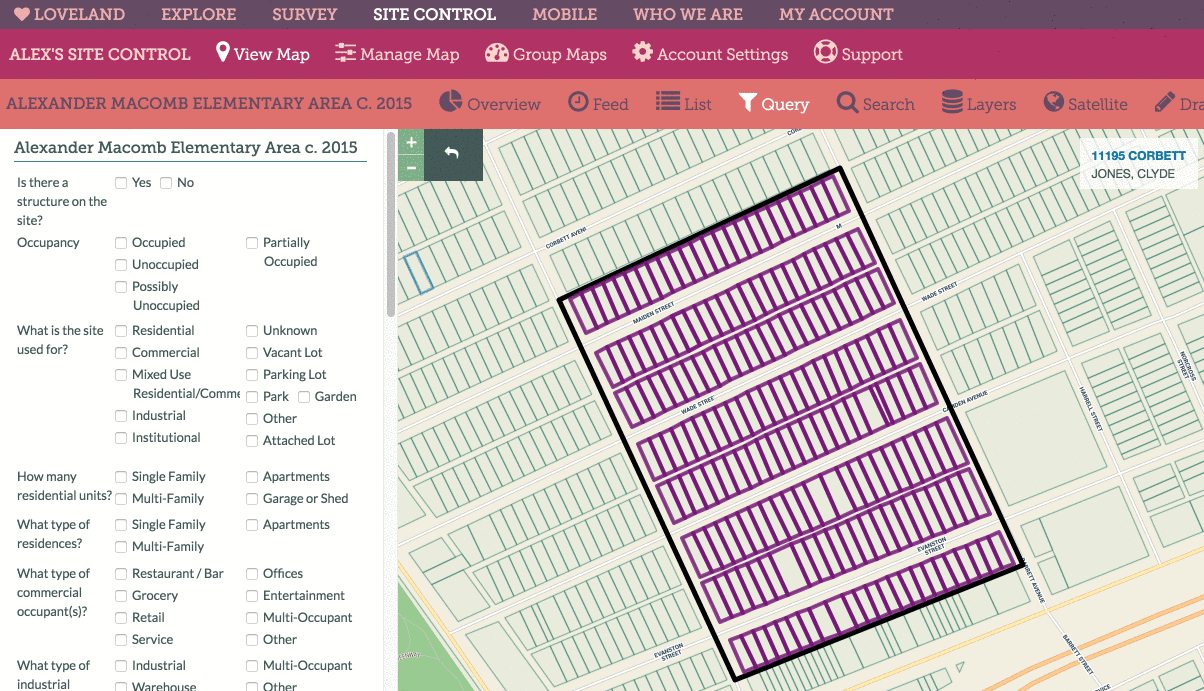
Search Across Multiple Datasets: