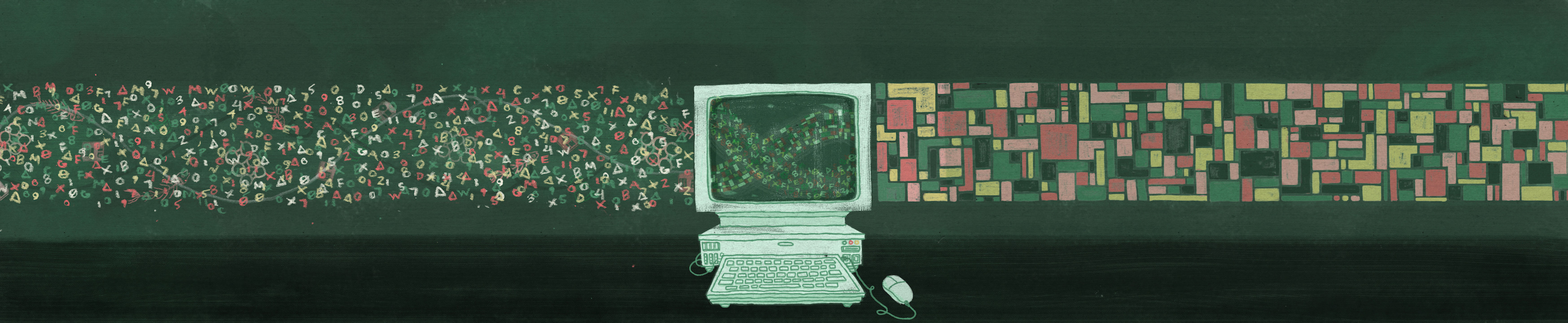Getting Started
Maps
Your Account
Adding Data
Introduction to Site Control Pro
Welcome to Site Control!
Overview
Site Control Pro is your personal platform for working with property information. With Site Control, you can import property data, build custom property surveys, conduct your surveys in the field with your mobile device, and map your survey results as they come streaming into your account in real-time. Site Control maps are easy to style, share, and embed, so you can create beautiful interactive web maps without writing a single line of code. User-friendly tools like our data list view and our query builder help make complicated information digestible, so you can make well-informed planning and land use decisions while spending less time wrestling with parcel data.
Are you ready to get started?
- To get started with Site Control, the first you’ll want to do is create a map.
- Then, you might want to import data or create a property survey.
- Once you add data to your map, you can query your data and style your map.
If you are working with others, be sure to invite your team to collaborate in Site Control.
Need some inspiration?
Check out what other people have accomplished with Site Control at makeloveland.com/reports. Projects include:
- Creating an inventory of every single property in the city of Cleveland
- Collecting a years worth of data on every single structure fire in Detroit
- Mapping lead contamination in water samples in Flint, MI
- Evaluating tornado damage in Portland, MI
If you want to make custom property maps and surveys but you don’t have a Site Control account yet, sign up today!