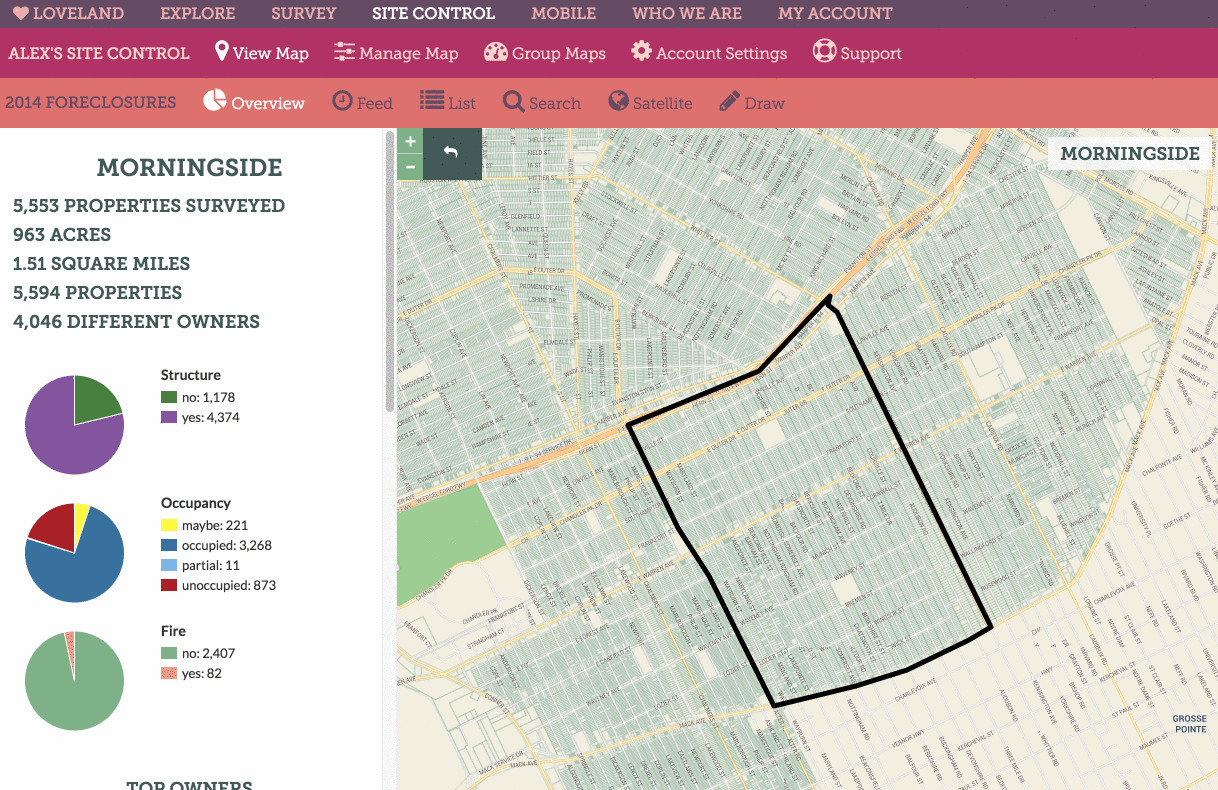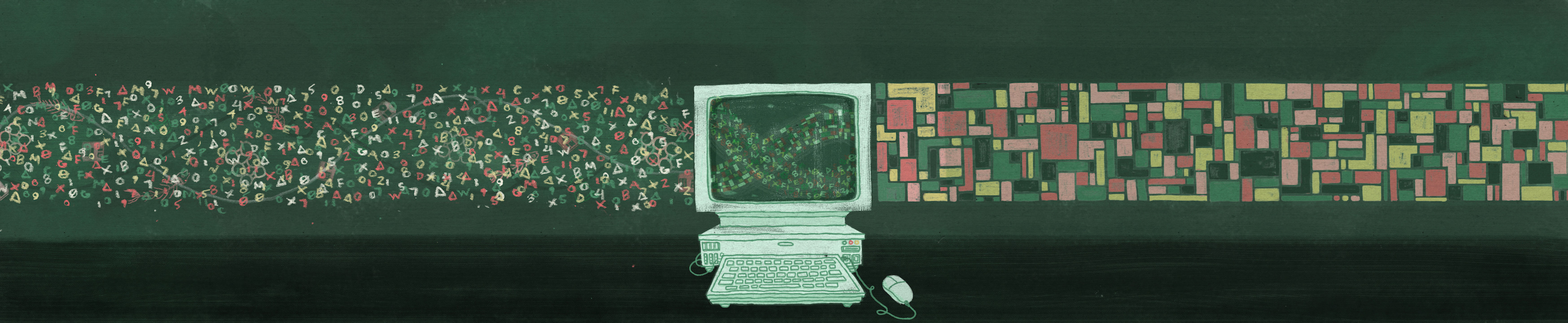Getting Started
Maps
Your Account
Adding Data
User Permissions
This feature is only available with a Pro or Enterprise Site Control account. Click here to upgrade your account.
If you have a Site Control Pro Account, you can customize the permissions levels of people you invite to your Site Control account. Here are the definitions of the various permissions levels:
Manager: Full permission to edit data, create and delete maps, survey properties. Full access to the account, except for billing. You can have multiple managers.
Member: Members can see all maps and all data in a Site Control account. They can survey properties. However they cannot edit any data or make any modifications to the settings or content of a Site Control account. Essentially, they have “read-only” access.
Surveyor: Surveyors CANNOT log in to the desktop Site Control account. The account created when you invite someone as a Surveyor ONLY allows them to contribute to a Site Control account by surveying properties with the LOVELAND App. This is ideal if you have a hired workforce of surveyors who you want collecting property data in the field, but not modifying data once it’s in your Site Control account.
Billing Contact: If you’d like to pass the payment reins to someone else in your account, you can set them as the “Billing Contact.” This will give them access to change payment settings.
Note: You can change permissions settings at any time.
The animation below walks through changing a user’s permission level: